_
Description: None.
Host :
DownloadWindows
91.134.85.13 growtopia2.com
91.134.85.13 www.growtopia1.com
91.134.85.13 www.growtopia2.com
91.134.85.13 RvLnd.here
MAC
91.134.85.13 growtopia2.com
This its a pinned message
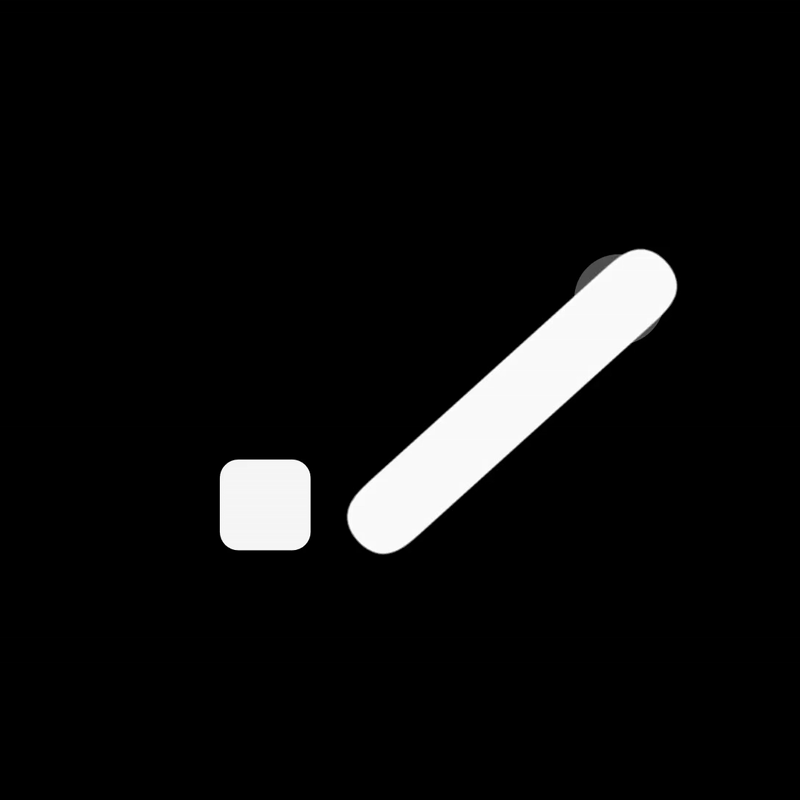
DREVVIANN
Code redeem for newbie : Claim Here...
Reward : ???
Permanent collaboration code!

 DREVVIANN
DREVVIANN